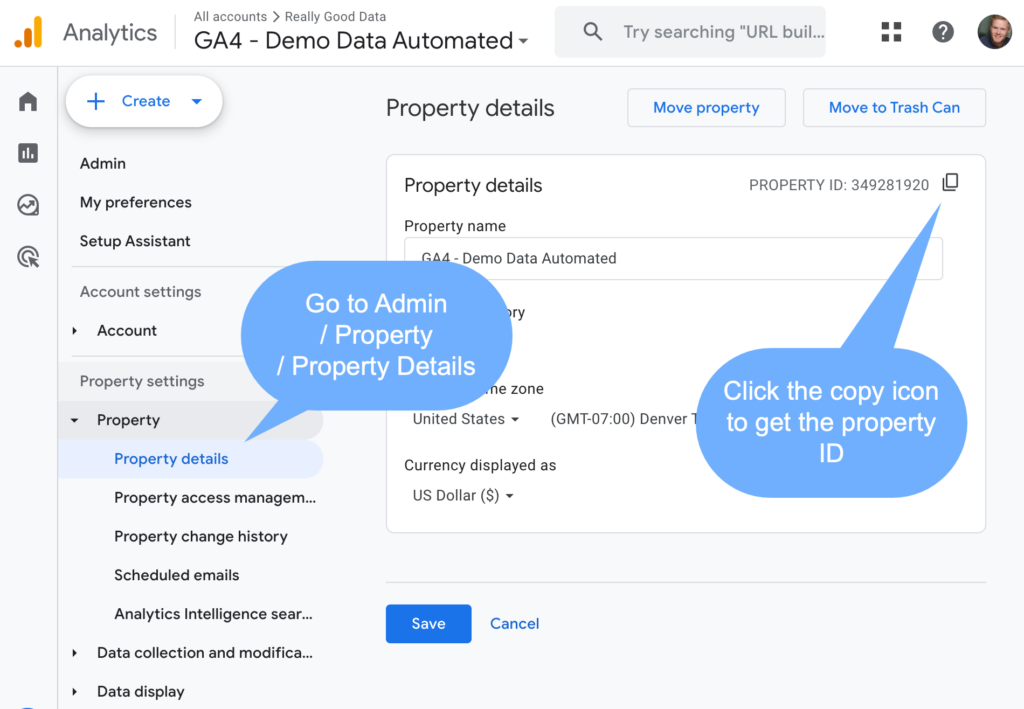FAQs
Does GA4Builder access my GA4 data?
No. There is never access to your GA4 data. When you add a property ID it is saved in your local browser and is never transferred to GA4Builder.
GA4Builder is simply pre-building the custom report within a URL to include the necessary dimensions, metrics and filters.
When you click the ‘Save in GA4’ button, it appends your property ID (that is only stored locally on your browser) to a generic report URL to create the GA4 report.
The report URL opens in a new tab, outside the app, and is never transfered or accessed by GA4Builder.
Where do I get the GA4 Property ID?
In GA4, go to Admin > Property Settings > Property Details and click on the copy icon next to the Property ID: